I have a UITextField object with the text property set to "hi". However these two lines have no affect on where "hi" is located
myUITextObject.contentVerticalAlignment = UIControlContentVerticalAlignment.Center
myUITextObject.contentHorizontalAlignment = UIControlContentHorizontalAlignment.Center
Is this a bug in Swift? If so how do I go about logging this as a bug so Apple can fix it in the next Swift release?