You can accomplish this with auto-layout only - no code needed.
Start by adding a UIScrollView - I've constrained it to 80-pts from the Top, 20-pts on each side, and a Height constraint of 240 (I set the background to orange-is, to make it easy to see):
Next, add a standard UIView as a subview of the scrollView (I set the background to cyan to make it easy to see). Constrain it 8-pts on each side and on top and bottom (for a little padding). Constrain its Width equal to the scrollView Width, with a constant of -16 (for the side padding), and constrain its Height equal to the scrollView Height, also with a constant of -16 (for the top/bottom padding).
Key point: set the Priority of the Height constraint to Low (250). That will allow it to grow when needed:
Now add a UITextView as a subview of the cyan view. Start with only one line of text. Constrain it 8-pts from each side (for padding); constrain it >= 8-pts on the Top and Bottom; and constrain it Centered Vertically in the span view:
When you run the app, it should function like this (again, no code needed):

Here is the source of the Storyboard:
<?xml version="1.0" encoding="UTF-8"?>
<document type="com.apple.InterfaceBuilder3.CocoaTouch.Storyboard.XIB" version="3.0" toolsVersion="14460.31" targetRuntime="iOS.CocoaTouch" propertyAccessControl="none" useAutolayout="YES" useTraitCollections="YES" useSafeAreas="YES" colorMatched="YES" initialViewController="LZe-dy-wRt">
<device id="retina4_7" orientation="portrait">
<adaptation id="fullscreen"/>
</device>
<dependencies>
<deployment identifier="iOS"/>
<plugIn identifier="com.apple.InterfaceBuilder.IBCocoaTouchPlugin" version="14460.20"/>
<capability name="Safe area layout guides" minToolsVersion="9.0"/>
<capability name="documents saved in the Xcode 8 format" minToolsVersion="8.0"/>
</dependencies>
<scenes>
<!--View Controller-->
<scene sceneID="k3M-Zu-xX0">
<objects>
<viewController id="LZe-dy-wRt" sceneMemberID="viewController">
<view key="view" contentMode="scaleToFill" id="fZP-6s-NIY">
<rect key="frame" x="0.0" y="0.0" width="375" height="667"/>
<autoresizingMask key="autoresizingMask" widthSizable="YES" heightSizable="YES"/>
<subviews>
<scrollView clipsSubviews="YES" multipleTouchEnabled="YES" contentMode="scaleToFill" translatesAutoresizingMaskIntoConstraints="NO" id="guO-HM-qxH">
<rect key="frame" x="20" y="100" width="335" height="240"/>
<subviews>
<view contentMode="scaleToFill" translatesAutoresizingMaskIntoConstraints="NO" id="zW5-KI-gna">
<rect key="frame" x="8" y="8" width="319" height="224"/>
<subviews>
<textView clipsSubviews="YES" multipleTouchEnabled="YES" contentMode="scaleToFill" scrollEnabled="NO" text="Start with one line." textAlignment="natural" translatesAutoresizingMaskIntoConstraints="NO" id="S6g-U0-TeD">
<rect key="frame" x="8" y="95.5" width="303" height="33"/>
<color key="backgroundColor" white="1" alpha="1" colorSpace="custom" customColorSpace="genericGamma22GrayColorSpace"/>
<fontDescription key="fontDescription" type="system" pointSize="14"/>
<textInputTraits key="textInputTraits" autocapitalizationType="sentences"/>
</textView>
</subviews>
<color key="backgroundColor" red="0.45138680930000002" green="0.99309605359999997" blue="1" alpha="1" colorSpace="custom" customColorSpace="sRGB"/>
<constraints>
<constraint firstAttribute="bottom" relation="greaterThanOrEqual" secondItem="S6g-U0-TeD" secondAttribute="bottom" constant="8" id="Ewc-yq-KHO"/>
<constraint firstItem="S6g-U0-TeD" firstAttribute="leading" secondItem="zW5-KI-gna" secondAttribute="leading" constant="8" id="RIE-gD-bX2"/>
<constraint firstAttribute="trailing" secondItem="S6g-U0-TeD" secondAttribute="trailing" constant="8" id="SfV-e8-TXV"/>
<constraint firstItem="S6g-U0-TeD" firstAttribute="top" relation="greaterThanOrEqual" secondItem="zW5-KI-gna" secondAttribute="top" constant="8" id="byT-nx-8K1"/>
<constraint firstItem="S6g-U0-TeD" firstAttribute="centerY" secondItem="zW5-KI-gna" secondAttribute="centerY" id="qGs-hb-AdH"/>
</constraints>
</view>
</subviews>
<color key="backgroundColor" red="1" green="0.83234566450000003" blue="0.47320586440000001" alpha="1" colorSpace="custom" customColorSpace="sRGB"/>
<constraints>
<constraint firstAttribute="bottom" secondItem="zW5-KI-gna" secondAttribute="bottom" constant="8" id="1xU-wS-Qcb"/>
<constraint firstItem="zW5-KI-gna" firstAttribute="top" secondItem="guO-HM-qxH" secondAttribute="top" constant="8" id="CgB-kT-vjH"/>
<constraint firstItem="zW5-KI-gna" firstAttribute="leading" secondItem="guO-HM-qxH" secondAttribute="leading" constant="8" id="O4I-aF-PEV"/>
<constraint firstAttribute="height" constant="240" id="OZD-dD-yht"/>
<constraint firstAttribute="trailing" secondItem="zW5-KI-gna" secondAttribute="trailing" constant="8" id="QXI-Lh-37A"/>
<constraint firstItem="zW5-KI-gna" firstAttribute="height" secondItem="guO-HM-qxH" secondAttribute="height" priority="250" constant="-16" id="dMe-rS-ZOO"/>
<constraint firstItem="zW5-KI-gna" firstAttribute="width" secondItem="guO-HM-qxH" secondAttribute="width" constant="-16" id="pGF-wL-V4q"/>
</constraints>
</scrollView>
</subviews>
<color key="backgroundColor" white="1" alpha="1" colorSpace="custom" customColorSpace="genericGamma22GrayColorSpace"/>
<constraints>
<constraint firstItem="XpO-5d-W48" firstAttribute="trailing" secondItem="guO-HM-qxH" secondAttribute="trailing" constant="20" id="Mvu-Ug-NEY"/>
<constraint firstItem="guO-HM-qxH" firstAttribute="leading" secondItem="XpO-5d-W48" secondAttribute="leading" constant="20" id="Rfe-Ev-3xj"/>
<constraint firstItem="guO-HM-qxH" firstAttribute="top" secondItem="XpO-5d-W48" secondAttribute="top" constant="80" id="YhH-mc-af6"/>
</constraints>
<viewLayoutGuide key="safeArea" id="XpO-5d-W48"/>
</view>
</viewController>
<placeholder placeholderIdentifier="IBFirstResponder" id="p5Q-GK-BKG" userLabel="First Responder" sceneMemberID="firstResponder"/>
</objects>
<point key="canvasLocation" x="-10" y="775"/>
</scene>
</scenes>
</document>