My application supports iOS 6.1. How do I find and install that simulator in Xcode 6?
Asked
Active
Viewed 2.7k times
46
-
the actual policy is that the _Xcode_ always supports the last two major operating system versions in case of iOS, i.e. iOS8 and iOS7 in case of _Xcode_ beta 3. that is pretty much the same policy which the developers should follow in their projects. – holex Jul 08 '14 at 13:04
-
14This question is pretty clear to Xcode users. – eonil Jul 08 '14 at 13:20
-
@Fabio Anyway, I recommend you to add some more details. (such as I can't find the old version simulators in beta) – eonil Jul 08 '14 at 13:21
-
1Why unclear? and if unclear one can always post a comment. – Bhumit Mehta Aug 06 '14 at 08:18
-
3@holex, about 7% of the market is still iOS6. That's a pretty huge chunk in terms of # of units. It's a bit early to cut iOS6 loose in my opinion, especially given the lack of a compelling value proposition for iOS8. – William T. Mallard Sep 18 '14 at 21:08
-
@WilliamT.Mallard, the Apple is going to cut off iOS6 when iOS8 came out with _Xcode6_, because they support the last and the previous major iOS versions only. it is not my policy – it is Apple's, they don't even care about the second last major version at all. – holex Sep 21 '14 at 12:03
-
@holex, understood it's not your policy, and it's probably just a wording thing, but I was taking exception to your advice that developers should also cut iOS6 (and any third oldest OS version) loose. To me the better advice would be to monitor your market and do what's needed to continue to support older phones until the cost benefit ratio shifts. – William T. Mallard Sep 21 '14 at 15:52
-
1@WilliamT.Mallard, yes, maybe there is a 'phrasing' problem on my side – but I can confirm as professional that I always recommend to follow the Apple's way, in long term it is cost and time efficient for developers and for clients, but of course every developer's own decision is how they like to deal with their own clients and projects. I'm not here to persuade anyone, but highlighting a rational decision in commercial perspective can be a good advice. :) – holex Sep 22 '14 at 16:14
-
3I really wish SO were less aggressive about closing this type of question. The only thing it needed was some minor grammar corrections. – William Jockusch Oct 08 '14 at 06:05
-
The reason I wish to continue using iOS6.1 in simulator is because it's the last version that supports bluetooth usage inside the simulator. I don't want to buy multiple devices just to try some bluetooth features. Just because it seems unnecessary to you means it is. – Gilles Lesire Nov 12 '14 at 11:54
1 Answers
37
In Xcode 6 beta 3, iOS simulator for iOS version 6.x seems to be deprecated.
Apple deprecates old technologies very aggressively. Formaly saying, you should deprecate support for older version of OSes such as 6.x.
Anyway in practice, we have situation that we can't do it. If the Xcode doesn't provide older version of simulator, then the only regular way to do this is installing older version of Xcode.
Install Xcode 5 and run its simulator manually. ([Xcode] -> [Open Developer Tools] -> [iOS Simulator])
Each Xcode versions can be installed and run side-by-side. See here to know how to get old Xcode versions.
Currently you can just use Xcode 5.x.
-
-
31Given the drastically different UI design between iOS6 and iOS7, I think it really is overly aggressive by Apple to have removed iOS6 testing support entirely from Xcode 6. Not cool at all. – Erik van der Neut Oct 02 '14 at 04:59
-
1but how to install ipa on ios6 simulator for testing and debuging. my app had extensions and using interactive notifications so it is not working. – Iqbal Khan Oct 02 '14 at 08:15
-
@ErikvanderNeut It used to... until a few months ago. But I don't think we have to keep support for iOS 6 at this point. It's against to Apple's policy, which seems irrational as an Apple's 3rd party regardless of good or bad. I am sorry if your boss still want to keep it... – eonil Oct 03 '14 at 06:34
-
-
8Problem is if your code contains iOS8 sdk code it won't compile in Xcode 5 – Michal Shatz Oct 20 '14 at 19:28
-
Yeah, when I run previous versions of Xcode I get tons of compile errors and it can't run my storyboards - even though my code runs on iOS 5/6 devices when I have access to them. – Toby Jan 30 '15 at 00:43
-
Xcode can only support current iOS and previous version of iOS which is really not cool. – Bagusflyer Jul 06 '15 at 04:11
-
Using old version Xcode is definitely not a valid option. For example, I'm using Xcode 6 created my project which should support iOS 5. I probably can't even open my project in old Xcode. – Bagusflyer Jul 06 '15 at 04:13