I am trying to use RubyMine (v6.3.3) for my rails project.
After I added bootstrap-sass gem according its instruction
in https://github.com/twbs/bootstrap-sass, RubyMine complains about the line I added in application.js file. However the file is actually in the scope of the projects' external libraries.
The project itself works as expected, just this RubyMine warning annoyed me.
Did I miss any step in configuration?