I have a Rails 4 app using Bootstrap 3 and the gem 'jquery-datatables-rails'.
This is my javascript:
$("#dataTable1").dataTable
bfilter: true
bLengthChange: true
scrollY: "300px"
paging: false
oColVis:
buttonText: "Hide/Show"
bRestore: true
sDom: "C<\"clear\">lfrTtiXp"
oTableTools:
aButtons: [
"xls"
,
sExtends: "pdf"
sPdfOrientation: "landscape"
sPdfMessage: "pdf"
mColumns: "visible"
]
This is the error I'm getting:
Failed to load resource: the server responded with a status of 404 (Not Found)
http://burtondav.myevdata.dev/swf/copy_csv_xls_pdf.swf
The file is in the external libraries:
Thanks for the help!
UPDATE1
This is my application.js:
//= require dataTables/jquery.dataTables
//= require dataTables/extras/dataTables.tableTools
//= require dataTables/extras/dataTables.colVis
//= require dataTables/extras/dataTables.colReorder
//= require dataTables/extras/dataTables.keyTable
//= require dataTables/extras/dataTables.responsive
//= require dataTables/bootstrap/3/jquery.dataTables.bootstrap
And application.css:
*= require dataTables/bootstrap/3/jquery.dataTables.bootstrap
*= require dataTables/extras/dataTables.tableTools
*= require dataTables/extras/dataTables.colVis
*= require dataTables/extras/dataTables.colReorder
*= require dataTables/extras/dataTables.keyTable
*= require dataTables/extras/dataTables.responsive