I already know that question has been already asked very often and answers, but no one of the answers i found fixed my problem.
It's the error:
Error:Gradle: Execution failed for task ':ffcommunity:preDexDebug'.
com.android.ide.common.internal.LoggedErrorException: Failed to run command:
D:\Android SDK\sdk\build-tools\20.0.0\dx.bat --dex --output D:\Users\ReVo\Documents\IntelliJ IDEA\FFCommunity\ffcommunity\build\intermediates\pre-dexed\debug\bananaquery-2ee85432877a057e7414910b8127805535139d5d.jar D:\Users\ReVo\Documents\IntelliJ IDEA\FFCommunity\ffcommunity\libs\bananaquery.jar
Error Code:
1
Output:
UNEXPECTED TOP-LEVEL EXCEPTION:
com.android.dx.cf.iface.ParseException: bad class file magic (cafebabe) or version (0034.0000)
at com.android.dx.cf.direct.DirectClassFile.parse0(DirectClassFile.java:472)
at com.android.dx.cf.direct.DirectClassFile.parse(DirectClassFile.java:406)
at com.android.dx.cf.direct.DirectClassFile.parseToInterfacesIfNecessary(DirectClassFile.java:388)
at com.android.dx.cf.direct.DirectClassFile.getMagic(DirectClassFile.java:251)
at com.android.dx.command.dexer.Main.processClass(Main.java:665)
at com.android.dx.command.dexer.Main.processFileBytes(Main.java:634)
at com.android.dx.command.dexer.Main.access$600(Main.java:78)
at com.android.dx.command.dexer.Main$1.processFileBytes(Main.java:572)
at com.android.dx.cf.direct.ClassPathOpener.processArchive(ClassPathOpener.java:284)
at com.android.dx.cf.direct.ClassPathOpener.processOne(ClassPathOpener.java:166)
at com.android.dx.cf.direct.ClassPathOpener.process(ClassPathOpener.java:144)
at com.android.dx.command.dexer.Main.processOne(Main.java:596)
at com.android.dx.command.dexer.Main.processAllFiles(Main.java:498)
at com.android.dx.command.dexer.Main.runMonoDex(Main.java:264)
at com.android.dx.command.dexer.Main.run(Main.java:230)
at com.android.dx.command.dexer.Main.main(Main.java:199)
at com.android.dx.command.Main.main(Main.java:103)
...while parsing com/comuf/revonline/bananaquery/BananaInsert.class
1 error; aborting
The error is bad class file magic (cafebabe) or version (0034.0000).
I builded and execute the application without problems many times in the same day but now this fails everytime with this message.
Project SDK is Android API 19 Platform and project level is 1.7.
CompileSDK is 19 and buildToolsVersion is '20.0.0'.
Compile options:
compileOptions {
sourceCompatibility JavaVersion.VERSION_1_7
targetCompatibility JavaVersion.VERSION_1_7
}
and in dependencies i have:
compile files('libs/bananaquery.jar')
The library is build with SDK Android API 19 Platform with project level 1.7.
My .jar file is inside libs/ folder.
I use IntelliJ IDEA 14 Preview, it could be the reason? With IntellIJ IDEA 13 it remains stuck at "Gradle sync"
compile files could be useless since i have compile fileTree(dir: 'libs', include: ['*.jar']) too