I'm wondering if anyone knows a good solution to the fact that UIAlertViews and UIAlertControllers won't scroll on iOS 8? Here is an example:
[[[UIAlertView alloc] initWithTitle:@"Test" message:@"long string\nlong string\nlong string\nlong string\nlong string\nlong string\nlong string\nlong string\nlong string\nlong string\nlong string\nlong string\nlong string\nlong string\nlong string\nlong string\nlong
string\nlong string\nlong string\nlong string\nlong string\nlong string\nlong string\nlong string\nlong string\nlong string\nlong string\nlong string\nlong string\nlong string\n
long string\nlong string\nlong string\nlong string\nlong string\nlong string\n
long string\nlong string\nlong string\nlong string\nlong string\nlong string\n"
delegate:nil cancelButtonTitle:@"OK" otherButtonTitles: nil] show];
Running that code on iOS 7 and 8 produces the following results. (Changing it to UIAlertController makes no difference).
iOS 8:
iOS 7:

As you can see it clearly scrolls on iOS 7 but not on iOS 8. Is there some property that I'm missing here or is it just a beta bug?