I wrote some code to create a png of a raster object (self[:] = a np array). it's supposed to be a method, to easily make a plot Problem with the code is that it runs fine the first time, but when i run this method multiple times i get a picture with multiple legends.
I tried to get rid of it with delaxes, but this legend is really stubborn.
Any Idea's how to solve this are welcome
Here's the code:
def plot(self,image_out,dpi=150, rotate = 60):
xur = self.xur()
xll = self.xll()
yur = self.yur()
yll = self.yll()
fig = plt.figure()
#tmp = range(len(fig.axes))
#tmp = tmp[::-1]
#for x in tmp:
# fig.delaxes(fig.axes[x])
ax = fig.add_subplot(111)
cax = ax.imshow(self[:],cmap='jet', extent = [yll,yur,xll,xur],
interpolation = 'nearest')
cbar = fig.colorbar()
plt.xticks(rotation=70)
plt.tight_layout(pad = 0.25)
plt.savefig(image_out,dpi=dpi)
return