Since yesterday I have problem with Eclipse debugger becasue it doesn't stop in the break points. I searched and I've found out this issue was an old problem related to the JDK 1.6.0_14, but I use JDK 1.7.0_55 and it was working good but from yesterday, to make it work, I should clean application and restart the PC and then run it in debugger and if I do any changes in my code then I should clean and restart the pc again, becuase it doesn't work and I don't know what happened. I use windows 8, Eclipse Kepler Service Release 2 and Oracle Weblogic. Thanks for your help
-
1most likely, he didn't go into debug mode, or the code you are trying to debug is not in the resources you are (currently) debugging – Stultuske Jul 11 '14 at 08:46
-
Possible duplicate of [Eclipse - debugger doesn't stop at breakpoint](https://stackoverflow.com/questions/1370868/eclipse-debugger-doesnt-stop-at-breakpoint) – BuZZ-dEE Dec 17 '18 at 14:05
10 Answers
Make sure you didn't click skip break point option in eclipse. I did and wasted 45 minutes in figuring it out...
-
Inadvertently clicked on the Skip All Breakpoints icon in the Debug perspective. – Erikson Aug 11 '17 at 19:19
-
Yes, that's the problem. I accidentally click the icon and wasted half hour. Thanks – Arif Nazar Purwandaru May 23 '18 at 10:02
-
How to enable again the break point, if we already clicked 'skip break point' option? – Mdhar9e Jun 08 '18 at 09:54
If you are using Maven, this is often due to the local source being for a different version than you the executable you are trying to debug. For instance:
- I develop v1.0.34-SNAPSHOT and commit to our SVN repository.
- The CI server automatically compiles this version
- I use the CI server to release version 1.0.34
- I deploy v1.0.34 to say Weblogic
- I try to debug, and Eclipse gets confused - it has source for 1.0.34-SNAPSHOT but the running version is 1.0.34
Another problem I have seen in older Eclipse versions, is that if two projects import different versions of the same library, then the debugger gets confused as to which source it should use. I've not tested this on Kepler or Luna.
- 1,677
- 11
- 17
-
1Another problem can be having a second project open that uses a different version of the same artifact. I'm not sure that the Eclipse debugger is smart enough to always load the right source version. – kiwiron May 18 '15 at 07:28
-
can you elaborate a bit further please? When I hit debug, I cannot specify any jar configuration. Can I somehow just run against the source only? – Kervvv Jan 17 '18 at 00:57
This is what works for me:
I had to put my local server address in the PHP Server configuration like this:
Note: that address, is the one I configure in my Apache .conf file.
Note: the only breakpoint that was working was the 'Break at first line', after that, the breakpoints didn't work.
Note: check your xdebug properties in your php.ini file, and remove any you think is not required.
- 3,676
- 1
- 37
- 64
For debugging Java APP from eclipse, Run application/programming in debugging mode.
For remote debugging, add debugging option to java process and connect to it using Eclipse remote debugging options.
Plus if you have changed your code and applied breakpoints, then needless to say you need to rebuild your project.
And breakpoint should be reachable in code flow.
- 137
- 3
I had this happen to me, and it took me a while (embarrassingly too long) to work out what I had done.
I run multiple jboss servers, and after upgrading Eclipse I configured my project debug to point at the socket of the wrong server ... so when hitting debug I could see the running threads, but unfortunately it was the other server.
Hopefully this may save some one the 30 minutes it to me to work it out.
- 1
I had the same problem but with a little different scenario.
I was building the project using maven and deploying it through eclipse by adding the project in the server (right click on server and choosing "add and remove") and starting it (in debug mode only). It was not stopping on debug points.
I then removed the project from eclipse server and copied the war generated from maven build to the webapp folder in tomcat (or any other server). This time it will stop on the debug point and will ask for the source to look out. Just click the source button , and point it out to the eclipse project. You are good to go. It will behave as expected.
- 624
- 6
- 14
So I wanted to share this because I didn't really find this answer anywhere else. I don't know what is special about my configuration, but none of the obvious things above were solving it. Skip breakpoints was not checked, I was running in debug mode, etc.
What did happen, I suspect could possibly be an eclipse bug? I don't really know. But when you go into the default debug perspective, there are a bunch of panels open. (I don't know if panels is the correct term.) I'm a big minimizer of panels that I'm not using. One of the panels in debug perspective has the "Debug" view (note the difference between a perspective and a view.) I didn't need to be using that view, or any of the other views typical to that panel, so I had it minimized to the small toolbar on the side of the screen.
As soon as I expanded that panel with the Debug view, bang, breakpoint hit. I'm not doing any extensive testing to see what exact combination of things can result in that, just wanted to mention that maybe you should add it to your checklist of things that might cause this.
Feels nice to contribute, hope this helps someone one day! Have a good day, dinglehoppers!
Make sure Tomcat is down. Then right click on project follow the screen shot.
In the Common tab, select Debug option. And then start server in debug mode. It will work like a charm.
- 16,196
- 193
- 68
- 98
- 306
- 1
- 12
This happened to me when I was debugging a remote java application. After trying to figure out what was really happening for an hour I was able to find out that there was a build difference that was deployed on tomcat server and code I have been enabling debug points. I hope it helps!
- 174
- 1
- 5
After setting break point you need to run the program in debugging mode
If you will run it normally it will not stop at break points.
- 9,869
- 5
- 43
- 58
- 602
- 3
- 11
- 26