I have a Circle with a center point (Center_X, Center_Y) and I am detecting if a rectangle falls into it's Radius (Radius). How would I be able to perform this task? I have tried using
if (X - Center_X)^2 + (Y - Center_Y)^2 < Radius^2:
print(1)
Then I try to draw a circle to fit over this area:
Circle = pygame.draw.circle(Window, Blue, (Center_X, Center_Y), Radius, 0)
But it doesn't seem to line up. Is there something I am doing wrong?