In Inkscape, it is quite convenient to move objects by setting the top-left coordinates of an object as numbers. Now what comes to my mind is, is there a similar operation applicable to bezier curve control points? Although I'm looking for an answer, I understand it depends on the features of the software. Thanks in advance.
3 Answers
i do not know since when it is available, but you can set point coordinates directly by doing input on the top toolbar
- 373
- 3
- 15
-
I believe you need to be using the "Edit paths by nodes (F2)" tool to see this toolbar. – bytesized May 31 '19 at 08:42
-
7That's not what the question is about. Those coordinates are the coordinates of the node. The question is if there are similar input boxes for editing the coordinates of the control points of bezier curves. I need that feature as well. – user362178 Mar 07 '20 at 15:17
I've been researching the same question and found this almost 2 year old thread. I'll leave my findings here for those in search of answers:
There's no convenient way of entering control point coordinates manually, but 2 alternatives exist:
easy:
When dragging around a control point you can see it's control point displayed in the status bar at the bottom:
If you zoom in enough, you're able to place it with fairly high precision.
hard:
- Open the corresponding path in the XML editor:
- Select it's attribute
d. This attribute describes the path using nodes and control points in a single string of numbers. - The nodes' coordinates (X/Y) are listed first. After
that you'll find the letter
Cindicating the start of the control point coordinates (X/Y). - Edit the points manually and click on the Set Button once you're done. Note: the units used here may differ from the units used to display your page. In that case you will have to calculate an extra offset.
- 201
- 2
- 4
The solution to this problem, at least in Inkscape 0.92, is to add Guidelines with origins at the position where you want the control points, then simply snap the control points to these origins. It seems like a pretty serious issue that control points can't be set explicitly but the reason is probably that control points seem to be handled as attributes of the Cusp Nodes rather than their own objects.
This means that the XY coordinates in the Tool Controls Bar relate to the position of the Cusp Node, not to the position of the control point. However, other types of objects, like rectangles and circles, have both XY coordinates as well as Height and Width as numerical parameters in the Tool Controls Bar. However, Cusp Nodes can have at least 2 related control points, one for each segment leading away from the node. It would probably get confusing with 3 pairs of XY coordinates in the Tool Controls Bar.
- 169
- 2
- 6