One of the elements in my SSIS data flow diagram shows an error in the tooltip when I hover the cursor over it.
Where can I see the full text of this error message?
The element that displays this tooltip is the one labeled "Specs". I'm using Microsoft Visual Studio 2008.