I'm have a plot with rgba points and, when I show the legend for them, I got the markers' legend with alpha values. How can I show them with full opacity?
Simplifying, this is how I plot the points and show the legend:
x = np.arange(10)
y = np.arange(10)
alphas = np.linspace(0.1, 1, 10)
rgba_colors = np.zeros((10,4))
rgba_colors[:,0] = 1.0
rgba_colors[:, 3] = alphas
plt.scatter(x, y, color=rgba_colors, marker='x', facecolors='none', linewidth=2, label='Min Points')
plt.legend(loc='center left', scatterpoints = 1)
And this is what I got:

As can be seen, the legend markers are a little bit transparent. How can I show them in full opacity?
I tried this approach, and this is what I got (no x marker at all):
And when I change the color=='white parameter, I get a line over the marker.
Thank you in advance.