*I have this answers here : Correct with help of **Yossi How to put buttons over UITableView which won't scroll with table in iOS***
I know answers work with NavigationControllerController
[self.navigationController.view addSubview:_btnCircle];
I learned to write in Objective C iOS app. Please help me to implement to get the Circle button display on uitableview as shown below. Or help me search keywords.
Example 1:
Example 2: