I am having a problem with my Java on my personal laptop. I have Java 8u11(JDK and JRE). I am working in Eclipse Kepler and making applications. Until now I was working on my office computer and I had no problems(I have Java v7u55 on the office one). Starting yesterday after I created a small Swing-GUI program as a test in Eclipse and I ran it on my personal computer the program came up all weird and twisted with all the letters twitching or missing.
You can see more from the screenshot below.
Something like this:
The same thing happens with all my executable JAR files.
The button are not empty there is text in them:
I've tried re-installing Java and installing it again and it won't work. I have the Java added to my System Variables Path.
I think it is a problem with the JRE/JDK. Maybe downgrading the Java version I have installed ?
Restart of the computer didn't work. Any other ideas or solutions ?