I have installed IntelliJ IDEA (13.1.1 #IC-135.480) and JDK 1.8.0 (x64) and I generated some GUI with the GUI Form designer.
Then I ran the code and realized that something is not alright.
Here is a Screenshot of my GUI:
The rendering of the Font seems to be not OK. Additionally the Button looses its Text, when I move my mouse over it.
So I installed JDK 1.7.0_40 (x64), recompiled the Project and ran it again.
The following Form appears, when i use JDK 1.7:

The Rendering seems to be OK and the Button is also OK.
So I installed the newest Graphics and Chipset drivers and much more, but the problem still exists. Have you ever had such problems with Java Swing UIs? Could you help me to fix my problems? Any help would be greatly appreciated.
UPDATE:
I created a small Project with only 1 JTextArea and 1 JButton and i have the same rendering problems.
According to Andrew Thompson i changed the setSize() and I start from EDT. The Example below:
package at.maeh.java.client.simpleTextClient;
import javax.swing.*;
import java.awt.*;
public class SimpleClient extends JFrame {
private JPanel panel1;
private JTextArea textArea1 = new JTextArea();
private JButton button1 = new JButton();
public SimpleClient() {
super("SimpleClient");
// Panel
panel1 = new JPanel();
panel1.setLayout(new FlowLayout());
// BUtton
button1.setText("TestButton");
// TextArea
textArea1.setColumns(40);
textArea1.setRows(15);
// Add Components
panel1.add(textArea1);
panel1.add(button1);
// Add to Frame
this.getContentPane().add(panel1);
// pack and set Visible
pack();
setVisible(true);
System.out.println("Constructor EDT: " + SwingUtilities.isEventDispatchThread());
}
public static void main(String[] args) {
SwingUtilities.invokeLater(SimpleClient::new);
System.out.println("Main EDT: " + SwingUtilities.isEventDispatchThread());
}
}
The result is a simple JFrame with the Components in it.
When I write some Text, or moove my mousePointer over the Button the components get rendered like this (Text: testsentence.123; Button-Label: TestButton)