I've got a probelm with my swing ui lately. Everything works fine,untill i trigger a tooltip from a JButton.After that moving the mouse over the rest of the ui is causing weird artifacts and glitching.
Bugged:
I can't show the whole code because its too much but here im initialising the button :
GridBagConstraints bottompane_gbc = new GridBagConstraints();
toggleTorConnectionButton = new JButton();
toggleTorConnectionButton.setToolTipText("Toggles Tor Connection.");
toggleTorConnectionButton.setIcon(new ImageIcon(ResourceHandler.Menueicon3_1));
toggleTorConnectionButton.setMinimumSize(new Dimension(removeFinishedDownloads.getMinimumSize().width, toggleTorConnectionButton.getIcon().getIconHeight()+5));
toggleTorConnectionButton.addActionListener(); // unimportant
bottompane_gbc.gridy = 1;
bottompane_gbc.fill = GridBagConstraints.BOTH;
bottompane_gbc.insets = new Insets(0,15,10,5);
bottompane.add(ToggleTorConnectionButton,bottompane_gbc);
this.add(bottompane,BorderLayout.PAGE_END);
If anybody needs more information to help me pls feel free to ask.Im kind of desperated. XD
EDIT: After some tinkering im guessing that the problem is related to swing and my use of it.Currently im using alot of Eventlisteners (is this bad?), that might slow down the awt thread ? Here is a brief extract from HPROF: http://www.pastebucket.com/96444
EDIT 2: I was able to recreate the error in a handy and simple example. When you move over the button,wait for the tooltip and then over the ui.You will see ghosting :(.
import java.awt.BorderLayout;
import java.awt.Color;
import java.awt.Dimension;
import javax.swing.BoxLayout;
import javax.swing.JButton;
import javax.swing.JFrame;
import javax.swing.JPanel;
import javax.swing.JScrollPane;
import javax.swing.JTabbedPane;
public class Main_frame {
public static void main(String[] args) {
new Main_frame();
}
public Main_frame() {
JFrame frame = new JFrame("LOL");
frame.setFocusable(true);
frame.setResizable(false);
frame.setDefaultCloseOperation(JFrame.EXIT_ON_CLOSE);
frame.setSize(new Dimension(400, 500));
frame.setLocationRelativeTo(null);
Download_window download_window = new Download_window();
JTabbedPane tabbedPane = new JTabbedPane();
tabbedPane.addTab("Download", null, download_window, "Main Download Window.");
for (int i = 0; i < 5; i++) {
JPanel pane = new JPanel();
Dimension dim = new Dimension(370, 60);
pane.setPreferredSize(dim);
pane.setMaximumSize(dim);
pane.setBackground(Color.blue);
pane.setMinimumSize(dim);
download_window.jobpanel.add(pane);
}
download_window.jobpanel.repaint();
download_window.jobpanel.revalidate();
frame.add(tabbedPane);
frame.setVisible(true);
}
public class Download_window extends JPanel {
JPanel jobpanel;
public Download_window() {
this.setLayout(new BorderLayout());
jobpanel = new JPanel();
jobpanel.setLayout(new BoxLayout(jobpanel, BoxLayout.Y_AXIS));
JPanel bottompane = new JPanel();
bottompane.setPreferredSize(new Dimension(385, 40));
JButton toggleTorConnectionButton = new JButton();
toggleTorConnectionButton.setPreferredSize(new Dimension(100, 50));
toggleTorConnectionButton.setToolTipText("Toggles Tor Connection.");
bottompane.add(toggleTorConnectionButton);
this.add(bottompane, BorderLayout.PAGE_END);
JScrollPane jobScrollPane = new JScrollPane(jobpanel);
jobScrollPane.getVerticalScrollBar().setUnitIncrement(16);
this.add(jobScrollPane, BorderLayout.CENTER);
}
}
}
Edit 3: Concerning trashgods ideas, I used the EventDispatchThread, I modified the setter to override the getter for size and i crossed out incompatibility by using trashgods code and it was working fine.... So where is the actual difference?
import java.awt.BorderLayout;
import java.awt.Color;
import java.awt.Dimension;
import java.awt.EventQueue;
import javax.swing.BoxLayout;
import javax.swing.JButton;
import javax.swing.JFrame;
import javax.swing.JPanel;
import javax.swing.JScrollPane;
import javax.swing.JTabbedPane;
public class Main_frame {
public static void main(String[] args) {
EventQueue.invokeLater(new Runnable() {
@Override
public void run() {
new Main_frame();
}
});
}
public Main_frame() {
JFrame frame = new JFrame("LOL");
frame.setResizable(false);
frame.setDefaultCloseOperation(JFrame.EXIT_ON_CLOSE);
frame.setSize(new Dimension(400, 500));
Download_window download_window = new Download_window();
JTabbedPane tabbedPane = new JTabbedPane();
tabbedPane.addTab("Download", null, download_window, "Main Download Window.");
frame.add(tabbedPane);
frame.setLocationRelativeTo(null);
frame.setVisible(true);
}
public class Download_window extends JPanel {
JPanel jobpanel;
public Download_window() {
this.setLayout(new BorderLayout());
jobpanel = new JPanel();
jobpanel.setLayout(new BoxLayout(jobpanel, BoxLayout.Y_AXIS));
for (int i = 0; i < 5; i++) {
JPanel pane = new JPanel(){
@Override
public Dimension getPreferredSize() {
return new Dimension(370, 60);
}
@Override
public Dimension getMaximumSize() {
return new Dimension(370, 60);
}
@Override
public Dimension getMinimumSize() {
return new Dimension(370, 60);
}
};
pane.setBackground(Color.blue);
jobpanel.add(pane);
}
JPanel bottompane = new JPanel(){
@Override
public Dimension getPreferredSize() {
return new Dimension(385, 40);
}
};
JButton toggleTorConnectionButton = new JButton("Button"){
@Override
public Dimension getPreferredSize() {
return new Dimension(100, 30);
}
};
toggleTorConnectionButton.setToolTipText("Toggles Tor Connection.");
bottompane.add(toggleTorConnectionButton);
this.add(bottompane, BorderLayout.PAGE_END);
JScrollPane jobScrollPane = new JScrollPane(jobpanel);
jobScrollPane.getVerticalScrollBar().setUnitIncrement(16);
this.add(jobScrollPane, BorderLayout.CENTER);
}
}
}