This is what I wish to make
This is what is being showed when I run my java application. (see the text on my button and the text in text box is java)

I am using Eclipse Luna on Windows 7.
PS: My labels are blurry in Java was not of any help
public class DownloadManager {
private JFrame frame;
private JTable table;
private JTextField txtUrl;
public static void main(String[] args) {
EventQueue.invokeLater(new Runnable() {
public void run() {
try {
DownloadManager window = new DownloadManager();
window.frame.setVisible(true);
} catch (Exception e) {
e.printStackTrace();
}
}
});
}
public DownloadManager() {
initialize();
}
private void initialize() {
frame = new JFrame();
frame.setBounds(100, 100, 752, 514);
frame.setDefaultCloseOperation(JFrame.EXIT_ON_CLOSE);
frame.getContentPane().setLayout(null);
table = new JTable();
table.setBounds(47, 190, 629, 250);
frame.getContentPane().add(table);
txtUrl = new JTextField();
txtUrl.setBounds(47, 84, 391, 34);
frame.getContentPane().add(txtUrl);
txtUrl.setColumns(10);
JButton btnDownload = new JButton("Download");
btnDownload.addActionListener(new ActionListener() {
public void actionPerformed(ActionEvent arg0) {
}
});
btnDownload.setBounds(534, 78, 99, 47);
frame.getContentPane().add(btnDownload);
}
}
EDIT:
Solution suggested by Swing rendering appears broken in JDK 1.8, correct in JDK 1.7 i.e. changing the energy control settings of NVIDIA GeForce 630M to maximum performance did not help.
