I have created a login page which consists of username password login button and change language option(drop down consisting of required languages).
Login Page

My problem is how to apply internationalization to all the pages.Suppose if click on french it should be applied to to login page as well as the next page after login.Please Help..
MainActivity.java
package com.example.login11;
import java.util.HashMap;
import android.os.Bundle;
import android.support.v7.app.ActionBarActivity;
import android.text.Html;
import android.view.View;
import android.widget.Button;
import android.widget.TextView;
import android.widget.Toast;
public class MainActivity extends ActionBarActivity
{
// User Session Manager Class
UserSessionManager session;
// Button Logout
Button btnLogout;
@Override
protected void onCreate(Bundle savedInstanceState) {
super.onCreate(savedInstanceState);
setContentView(R.layout.activity_main);
// Session class instance
session = new UserSessionManager(getApplicationContext());
TextView lblName = (TextView) findViewById(R.id.lblName);
TextView lblEmail = (TextView) findViewById(R.id.lblEmail);
// Button logout
btnLogout = (Button) findViewById(R.id.btnLogout);
Toast.makeText(getApplicationContext(),
"User Login Status: " + session.isUserLoggedIn(),
Toast.LENGTH_LONG).show();
// Check user login (this is the important point)
// If User is not logged in , This will redirect user to LoginActivity
// and finish current activity from activity stack.
if(session.checkLogin())
finish();
// get user data from session
HashMap<String, String> user = session.getUserDetails();
// get name
String name = user.get(UserSessionManager.KEY_NAME);
// get email
String email = user.get(UserSessionManager.KEY_EMAIL);
// Show user data on activity
lblName.setText(Html.fromHtml("Name: <b>" + name + "</b>"));
lblEmail.setText(Html.fromHtml("Email: <b>" + email + "</b>"));
btnLogout.setOnClickListener(new View.OnClickListener() {
@Override
public void onClick(View arg0) {
// Clear the User session data
// and redirect user to LoginActivity
session.logoutUser();
}
});
}
}
LoginActivity.java
package com.example.login11;
import android.content.Intent;
import android.os.Bundle;
import android.support.v7.app.ActionBarActivity;
import android.view.View;
import android.widget.ArrayAdapter;
import android.widget.Button;
import android.widget.EditText;
import android.widget.Spinner;
import android.widget.Toast;
public class LoginActivity extends ActionBarActivity
{
Button btnLogin;
EditText txtUsername, txtPassword;
private Spinner language;
// User Session Manager Class
UserSessionManager session;
@Override
protected void onCreate(Bundle savedInstanceState) {
super.onCreate(savedInstanceState);
setContentView(R.layout.activity_login);
// User Session Manager
session = new UserSessionManager(getApplicationContext());
// get Email, Password input text
txtUsername = (EditText) findViewById(R.id.txtUsername);
txtPassword = (EditText) findViewById(R.id.txtPassword);
language = (Spinner) findViewById(R.id.spinner1);
Toast.makeText(getApplicationContext(),
"User Login Status: " + session.isUserLoggedIn(),
Toast.LENGTH_LONG).show();
// User Login button
btnLogin = (Button) findViewById(R.id.btnLogin);
// Spinner method to read the on selected value
ArrayAdapter<State> spinnerArrayAdapter = new ArrayAdapter<State>(this,
android.R.layout.simple_spinner_item, new State[] {
new State("english"), new State("french") });
language.setAdapter(spinnerArrayAdapter);
//language.setOnItemSelectedListener(this);
// Login button click event
btnLogin.setOnClickListener(new View.OnClickListener() {
@Override
public void onClick(View arg0) {
// Get username, password from EditText
String username = txtUsername.getText().toString();
String password = txtPassword.getText().toString();
// Validate if username, password is filled
if(username.trim().length() > 0 && password.trim().length() > 0){
// For testing puspose username, password is checked with static data
// username = admin
// password = admin
if(username.equals("admin") && password.equals("admin")){
session.createUserLoginSession("Android Example",
"androidexample84@gmail.com");
// Starting MainActivity
Intent i = new Intent(getApplicationContext(), MainActivity.class);
i.addFlags(Intent.FLAG_ACTIVITY_CLEAR_TOP);
// Add new Flag to start new Activity
i.setFlags(Intent.FLAG_ACTIVITY_NEW_TASK);
startActivity(i);
finish();
}else{
// username / password doesn't match&
Toast.makeText(getApplicationContext(),
"Username/Password is incorrect",
Toast.LENGTH_LONG).show();
}
}else{
// user didn't entered username or password
Toast.makeText(getApplicationContext(),
"Please enter username and password",
Toast.LENGTH_LONG).show();
}
}
});
}
}
userSession.java
package com.example.login11;
import java.util.HashMap;
import android.content.Context;
import android.content.Intent;
import android.content.SharedPreferences;
import android.content.SharedPreferences.Editor;
public class UserSessionManager
{
// Shared Preferences reference
SharedPreferences pref;
// Editor reference for Shared preferences
Editor editor;
// Context
Context _context;
// Shared pref mode
int PRIVATE_MODE = 0;
// Sharedpref file name
private static final String PREFER_NAME = "AndroidExamplePref";
// All Shared Preferences Keys
private static final String IS_USER_LOGIN = "IsUserLoggedIn";
// User name (make variable public to access from outside)
public static final String KEY_NAME = "name";
// Email address (make variable public to access from outside)
public static final String KEY_EMAIL = "email";
// Constructor
public UserSessionManager(Context context){
this._context = context;
pref = _context.getSharedPreferences(PREFER_NAME, PRIVATE_MODE);
editor = pref.edit();
}
//Create login session
public void createUserLoginSession(String name, String email){
// Storing login value as TRUE
editor.putBoolean(IS_USER_LOGIN, true);
// Storing name in pref
editor.putString(KEY_NAME, name);
// Storing email in pref
editor.putString(KEY_EMAIL, email);
// commit changes
editor.commit();
}
/**
* Check login method will check user login status
* If false it will redirect user to login page
* Else do anything
* */
public boolean checkLogin(){
// Check login status
if(!this.isUserLoggedIn()){
// user is not logged in redirect him to Login Activity
Intent i = new Intent(_context, LoginActivity.class);
// Closing all the Activities from stack
i.addFlags(Intent.FLAG_ACTIVITY_CLEAR_TOP);
// Add new Flag to start new Activity
i.setFlags(Intent.FLAG_ACTIVITY_NEW_TASK);
// Staring Login Activity
_context.startActivity(i);
return true;
}
return false;
}
/**
* Get stored session data
* */
public HashMap<String, String> getUserDetails(){
//Use hashmap to store user credentials
HashMap<String, String> user = new HashMap<String, String>();
// user name
user.put(KEY_NAME, pref.getString(KEY_NAME, null));
// user email id
user.put(KEY_EMAIL, pref.getString(KEY_EMAIL, null));
// return user
return user;
}
/**
* Clear session details
* */
public void logoutUser(){
// Clearing all user data from Shared Preferences
editor.clear();
editor.commit();
// After logout redirect user to Login Activity
Intent i = new Intent(_context, LoginActivity.class);
// Closing all the Activities
i.addFlags(Intent.FLAG_ACTIVITY_CLEAR_TOP);
// Add new Flag to start new Activity
i.setFlags(Intent.FLAG_ACTIVITY_NEW_TASK);
// Staring Login Activity
_context.startActivity(i);
}
// Check for login
public boolean isUserLoggedIn(){
return pref.getBoolean(IS_USER_LOGIN, false);
}
}