While customizing QToolTip using:
app.setStyleSheet("QToolTip {
font-size:9pt;
color:white; padding:2px;
border-width:2px;
border-style:solid;
border-radius:20px;
background-color: black;
border: 1px solid white;}");
the white border-outline is properly rounded with border-radius:20px;.
But the QToolTip main frame still has the sharp edges.
How to round the entire QToolTip frame and not just the white frame outline border?
Here is the image showing the problem: