I am trying to run the following batch command. The command has been extracted from the IDE so is confirmed working. Getting the error mentioned below.
I have tried a few variations with double quotes but they haven't worked. Even on powershell it has the same message.
C:\Program Files\IAR Systems\Embedded Workbench 7.0\430\bin\icc430.exe F:\CP001\source\Meter\Main.c -D Hardware_P20E -D Calibration_code -D _Optical -D _Configuration_TS0382 -o F:\CP001\Temp\C20EO\Obj\ --no_cse --no_unroll --no_inline --no_code_motion --no_tbaa --debug -D__MSP430F425 -e --double=32 --dlib_config C:\Program Files\IAR Systems\Embedded Workbench 7.0\430\lib\dlib\dl430fn.h -Ol --multiplier=16 --segment __data16=DATA16 --segment __data20=DATA20
Update:
Trying the solution with quotes confuses the compiler in some way