I have implemented a user control that lets me build several similar interface screens quickly. Basically it defines two dependency properties MainContent and UserInteractions which are then displayed in the visual template (xaml in a ResourceDictionary) looking like this:
+-------------+
| L | |
| o | Main |
| g | Content |
| o | |
+---+---------+
| Interaction |
+-------------+
Xaml for a screen then looks like this:
<controls:ScreenControl>
<controls:ScreenControl.MainContent>
<TextBlock>Some content goes here</TextBlock>
</controls:ScreenControl.MainContent>
<controls:ScreenControl.UserInteractions>
<Button>Do something</Button>
</controls:ScreenControl.UserInteractions>
</controls:InstallerScreenControl>
This works fine when I run the application. However, in the designer, nothing is visible. Not the content defined explicitly in the view, and not the stuff from the template. What do I need to add to enable design support? I tried moving the template to Themes/Generic.xaml as was suggested in some places, but that made no difference. This SO question seems related, but gets no useful answer.
EDIT:
My ScreenControl looks like this:
public class ScreenControl : UserControl
{
public object MainContent
{
get { return GetValue(MainContentProperty); }
set { SetValue(MainContentProperty, value); }
}
public static readonly DependencyProperty MainContentProperty = DependencyProperty.Register(
name: "MainContent",
propertyType: typeof(object),
ownerType: typeof(ScreenControl),
typeMetadata: new PropertyMetadata(default(object)));
public object UserInteractions
{
get { return GetValue(UserInteractionsProperty); }
set { SetValue(UserInteractionsProperty, value); }
}
public static readonly DependencyProperty UserInteractionsProperty = DependencyProperty.Register(
name: "UserInteractions",
propertyType: typeof(object),
ownerType: typeof(ScreenControl),
typeMetadata: new PropertyMetadata(default(object)));
}
When a screen using the control is viewed in the designer, it only shows this:
Ie, nothing, only a blank box.
When using the control, I'm creating a UserControl, adding the Xaml shown in the beginning of the question, and removing the code-behind file.