I need to change the "Browse" button text according to the locale in a JSP. (Ex. Russian , Portuguese) for a Spring based project.
Following is the current implementation for the browse button
<td><input type="file" id="file" name="fileName"/></td>

As I know we can't change the text for input type file. It's the default behavior for a browse button int he browser.
I tried the following solution
<input type="button" id="button" value="Browse"/>
<input type="file" id="fileName" style="opacity:0; position:relative; left:-40px;" onchange="javascript: document.getElementById ('fileName').value = this.value"/>
But above one is giving security issue in the browser.
In https://stackoverflow.com/ it's having the ideal solution for this (change text for the browse button using input type file):
<input type="file" name="filename" id="filename-input" value="browse" size="18" style="float: right; width: 250px;">
Can anyone help me to resolve this problem or the way to implement above solution( https://stackoverflow.com/ file upload).