I have a process in Talend which gets the search result of a page, saves the html and writes it into files, as seen here:

Initially I had a two step process with parsing out the date from the HTML files in Java. Here is the code: It works and writes it to a mysql database. Here is the code which basically does exactly that. (I'm a beginner, sorry for the lack of elegance)
package org.jsoup.examples;
import java.io.*;
import org.jsoup.*;
import org.jsoup.nodes.*;
import org.jsoup.select.Elements;
import java.io.IOException;
public class parse2 {
static parse2 parseIt2 = new parse2();
String companyName = "Platzhalter";
String jobTitle = "Platzhalter";
String location = "Platzhalter";
String timeAdded = "Platzhalter";
public static void main(String[] args) throws IOException {
parseIt2.getData();
}
//
public void getData() throws IOException {
Document document = Jsoup.parse(new File("C:/Talend/workspace/WEBCRAWLER/output/keywords_SOA.txt"), "utf-8");
Elements elements = document.select(".joblisting");
for (Element element : elements) {
// Parse Data into Elements
Elements jobTitleElement = element.select(".job_title span");
Elements companyNameElement = element.select(".company_name span[itemprop=name]");
Elements locationElement = element.select(".locality span[itemprop=addressLocality]");
Elements dateElement = element.select(".job_date_added [datetime]");
// Strip Data from unnecessary tags
String companyName = companyNameElement.text();
String jobTitle = jobTitleElement.text();
String location = locationElement.text();
String timeAdded = dateElement.attr("datetime");
System.out.println("Firma:\t"+ companyName + "\t" + jobTitle + "\t in:\t" + location + " \t Erstellt am \t" + timeAdded );
}
}
}
Now I want to do the process End-to-End in Talend, and I got assured this works.
I tried this (which looks quite shady to me):
Basically I put all imports in "advanced settings" and the code in the "basic settings" section. This importLibrary is thought to load the jsoup parsing library, as well as the mysql connect (i might to the connect with talend tools though).
Obviously this isn't working. I tried to strip the Base Code from classes and stuff and it was even worse. Can you help me how to get the generated .txt files parsed with Java here?
EDIT: Here is the Link to the talend Job http://www.share-online.biz/dl/8M5MD99NR1
EDIT2: I changed the code to the one I tried in JavaFlex. But it didn't work (the import part in the start part of the code, the rest in "body/main" and nothing in "end".