In Android Studio when I select the Tools Option, The SDK Manager Option is not shown.
Also, when I search for SDK Manager using the Search Option it shows the SDK Manager Option, but when i click on it nothing happens.
So, what should I do to install new packages from the SDK Manager.