By default playing any media gets you these kind of controls on top of the screen
But when playing media with the PlayerFramework those controls don't show up. Looking through the MediaPlayer properties I don't find something that seems to be related.
Edit: I've also checked the SystemMediaTransportControls, and the PlaybackStatus is indeed changed when the media is playing or paused.
Any help is appreciated!