I am working with emguCV for finding contours essential points then saving this point in a file and user redraw this shape in future. so, my goal is this image:
my solution is this: 1. import image to picturebox 2. edge detection with canny algorithm 3. finding contours and save points
I found a lot of points with below codes but i can't drawing first shape with this point!
using Emgu.CV;
using Emgu.Util;
private void button1_Click(object sender, EventArgs e)
{
Bitmap bmp = new Bitmap(pictureBox1.Image);
Image<Bgr, Byte> img = new Image<Bgr, byte>(bmp);
Image<Gray, Byte> gray = img.Convert<Gray, Byte>().PyrDown().PyrUp();
Gray cannyThreshold = new Gray(80);
Gray cannyThresholdLinking = new Gray(120);
Gray circleAccumulatorThreshold = new Gray(120);
Image<Gray, Byte> cannyEdges = gray.Canny(cannyThreshold, cannyThresholdLinking).Not();
Bitmap color;
Bitmap bgray;
IdentifyContours(cannyEdges.Bitmap, 50, true, out bgray, out color);
pictureBox1.Image = color;
}
public void IdentifyContours(Bitmap colorImage, int thresholdValue, bool invert, out Bitmap processedGray, out Bitmap processedColor)
{
Image<Gray, byte> grayImage = new Image<Gray, byte>(colorImage);
Image<Bgr, byte> color = new Image<Bgr, byte>(colorImage);
grayImage = grayImage.ThresholdBinary(new Gray(thresholdValue), new Gray(255));
if (invert)
{
grayImage._Not();
}
using (MemStorage storage = new MemStorage())
{
for (Contour<Point> contours = grayImage.FindContours(Emgu.CV.CvEnum.CHAIN_APPROX_METHOD.CV_CHAIN_APPROX_SIMPLE, Emgu.CV.CvEnum.RETR_TYPE.CV_RETR_LIST, storage); contours != null; contours = contours.HNext)
{
Contour<Point> currentContour = contours.ApproxPoly(contours.Perimeter * 0.015, storage);
if (currentContour.BoundingRectangle.Width > 20)
{
CvInvoke.cvDrawContours(color, contours, new MCvScalar(255), new MCvScalar(255), -1, 1, Emgu.CV.CvEnum.LINE_TYPE.EIGHT_CONNECTED, new Point(0, 0));
color.Draw(currentContour.BoundingRectangle, new Bgr(0, 255, 0), 1);
}
Point[] pts = currentContour.ToArray();
foreach (Point p in pts)
{
//add points to listbox
listBox1.Items.Add(p);
}
}
}
processedColor = color.ToBitmap();
processedGray = grayImage.ToBitmap();
}