I have found several replicas of this question, but none helped me.
I was dealing with jsp and hibernet with eclipse and apache server.
The server installation is in port 9090. An downloaded project has imported from D:/.
After clearing the jre path, I Run the project on server and the out put is error
`HTTP Status 404 - /servlet/
type Status report message /servlet/
description The requested resource is not available.
Apache Tomcat/7.0.32`
The google search gave some remedies and I followed that. The following are the screen shots.
Project:
Server Properties:
Tomcat Overview:
Did I missed anything?