The common circumstance is like this: in the github.com, we could fork another developing repository into our own account and continue the development with our own ideas. But meanwhile, the original repository we forked would also be alive thus have many pull requests. So, how could we git pull these pull requests, which hadn't been accepted into the dev branch by the main contributor of the original repository, into our local repository?
UPDATED