I'm including Source Sans Pro from Google fonts and I realized that it's not displaying correctly in Google Chrome only, it seems.
I tried running an Incognito window just to make sure it wasn't a plug-in, and sure enough it's still showing at what seems to be font weight 400 instead of 200 for ultra-light, even right on the Google Fonts site (as well as the project I caught the error in).
Is this a Chrome-only thing? It seems strange that Chrome wouldn't support that font at 200 font weight even on the Google Fonts site, hmm.
Heres an image from a screenshot of the google fonts page:
Any thoughts?