This is what is controlled by the browser.safebrowsing.malware.enabled Firefox preference. Changing it in about:config inside the Firefox browser reproduces the behavior you are describing: if it is turned on - Firefox would warn you about the site being in the malware-detected block list, if it is off - you would see Firefox not loading the page at all.
And, FYI, this is that "Block reported attack sites" checkbox in the Security preferences:
Setting Firefox preferences through the FirefoxProfile should help:
from selenium import webdriver
profile = webdriver.FirefoxProfile()
profile.set_preference('browser.safebrowsing.enabled', True)
profile.set_preference('browser.safebrowsing.malware.enabled', True)
driver = webdriver.Firefox(profile)
driver.get("http://addonrock.ru/Debugger.js")
You can also follow this answer, get the path to the user profile and pass it to the FirefoxProfile constructor.
Personally, I cannot make this work neither through setting specific preferences, nor by passing the existing profile. I suspect this could be reported as an issue in the selenium bugtracker.
If you want to test whether a web-site is "flagged" as a dangerous to use, you can make a request to the google safebrowsing through their API and the python client (API key can be generated here):
>>> key = 'your own key'
>>> from safebrowsinglookup import SafebrowsinglookupClient
>>> client = SafebrowsinglookupClient(key)
>>> client.lookup('http://addonrock.ru/Debugger.js')
{'http://addonrock.ru/Debugger.js': 'malware'}
>>> client.lookup('http://google.com')
{'http://google.com': 'ok'}