I've to display 3D PDF in browser and few browsers doesn't support 3D PDF like Chrome, Firefox, Mobile browser.
How can we detect / update the default PDF viewer plugin in Chrome & Firefox through code?
Can detect Adobe Reader plugins for all the browser as well using this code.
My query is I want to disable the default PDF viewer plugin and enable Adobe Reader plugin through code [javascript]. Is there any possible solution for this?