I have a UITableView running under iOS 8 and I'm using automatic cell heights from constraints in a storyboard.
One of my cells contains a single UITextView and I need it to contract and expand based on user input - tap to shrink/expand the text.
I'm doing this by adding a runtime constraint to the text view and changing the constant on the constraint in response to user events:
-(void)collapse:(BOOL)collapse; {
_collapsed = collapse;
if(collapse)
[_collapsedtextHeightConstraint setConstant: kCollapsedHeight]; // 70.0
else
[_collapsedtextHeightConstraint setConstant: [self idealCellHeightToShowFullText]];
[self setNeedsUpdateConstraints];
}
Whenver I do this, I wrap it in tableView updates and call [tableView setNeedsUpdateConstraints]:
[tableView beginUpdates];
[_briefCell collapse:!_showFullBriefText];
[tableView setNeedsUpdateConstraints];
// I have also tried
// [self.tableView reloadRowsAtIndexPaths:@[indexPath] withRowAnimation:UITableViewRowAnimationTop];
// with exactly the same results.
[tableView endUpdates];
When I do this, my cell does expand (and animates whilst doing it) but I get a constraints warning:
2014-07-31 13:29:51.792 OneFlatEarth[5505:730175] Unable to simultaneously satisfy constraints.
Probably at least one of the constraints in the following list is one you don't want. Try this: (1) look at each constraint and try to figure out which you don't expect; (2) find the code that added the unwanted constraint or constraints and fix it. (Note: If you're seeing NSAutoresizingMaskLayoutConstraints that you don't understand, refer to the documentation for the UIView property translatesAutoresizingMaskIntoConstraints)
(
"<NSLayoutConstraint:0x7f94dced2b60 V:[UITextView:0x7f94d9b2b200'Brief text: Lorem Ipsum i...'(388)]>",
"<NSLayoutConstraint:0x7f94dced2260 V:[UITextView:0x7f94d9b2b200'Brief text: Lorem Ipsum i...']-(15)-| (Names: '|':UITableViewCellContentView:0x7f94de5773a0 )>",
"<NSLayoutConstraint:0x7f94dced2350 V:|-(6)-[UITextView:0x7f94d9b2b200'Brief text: Lorem Ipsum i...'] (Names: '|':UITableViewCellContentView:0x7f94de5773a0 )>",
"<NSLayoutConstraint:0x7f94dced6480 'UIView-Encapsulated-Layout-Height' V:[UITableViewCellContentView:0x7f94de5773a0(91)]>"
)
Will attempt to recover by breaking constraint
<NSLayoutConstraint:0x7f94dced2b60 V:[UITextView:0x7f94d9b2b200'Brief text: Lorem Ipsum i...'(388)]>
388 is my calculated height, the other constraints on the UITextView are mine from Xcode/IB.
The final one is bothering me - I'm guessing that UIView-Encapsulated-Layout-Height is the calculated height of the cell when it is first rendered - (I set my UITextView height to be >= 70.0) however it doesn't seem right that this derived constraint then overrules an updated user cnstraint.
Worse, although the layout code says it's trying to break my height constraint, it doesn't - it goes on to recalculate the cell height and everything draws as I would like.
So, what is NSLayoutConstraint UIView-Encapsulated-Layout-Height (I'm guessing it is the calculated height for automatic cell sizing) and how should I go about forcing it to recalculate cleanly?