I've created a div with a bottom arrow using ::after. Here is the HTML code:
<div class="sidebar-resources-categories">Topics</div>
<div class="text-content">ok ok</div>
And here is the CSS:
.sidebar-resources-categories{
height: 50px;
margin-bottom: 20px;
background-color: #e8e8e8;
font-weight: 600;
line-height: 50px;
text-align: center;
font-size: 20px;
}
.sidebar-resources-categories::after{
content: '';
position: absolute;
left: 42%;
top: 100%;
width: 0;
height: 0;
border-left: 20px solid transparent;
border-right: 20px solid transparent;
border-top: 20px solid #e8e8e8;
clear: both;
}
Here is the result:
I would like the arrow to be at the very bottom of the grey div. I don't want to have the content between the div and the bottom arrow. Do you know how I can do that?