Edit: Here is the screenshot:
The button on the right is selected. I'd like the color to fill the entire button.
The buttons are created on storyboard with widths pinned. I simply toggle selected/not selected with
button.selected = YES;
I have not found any similar questions about adjusting the width of the part that is selected, and I haven't been able to figure out any solutions. Any ideas?