Just installed XCode 6 Beta to test my app. The iOS 8 Simulator runs and my app successfully installs but the simulator can't access the internet. I try using safari or maps and there is no network connection. If I run the iOS 7 simulator from XCode 6, it connects to the internet perfectly.
I've tried using the steps in this thread but it didn't change anything. (The steps were more if your app doesn't install but I tried anyway.)
I don't have a firewall or little snitch blocking the simulator.
Any other pointers?