I also had this problem and found the solution by doing following steps:
- Initially I downloaded Xcode 6 library in Documentation section under the path Xcode --> Preferences --> Downloads and restart my xcode but didn't solve my problem.
After that ->
- Downloaded and installed the iOS 7.1 Simulator under the path Xcode --> Preferences --> Downloads.
Restart xcode again and the problem solved.
- I am facing same issue again next morning.
Unsetting the DYLD_INSERT_LIBRARIES variable solves my problem:
a) Open terminal and type "sudo vi /etc/launchd.conf" command and press Enter
b) Press I "Insert" mode and change this
"setenv DYLD_INSERT_LIBRARIES /usr/lib/libimckit.dylib"
to this
"unsetenv DYLD_INSERT_LIBRARIES /usr/lib/libimckit.dylib"
and press esc to exit from insert mode.
c) Save changes by typing ":wq" Press Enter
d) Reboot your system and problem solved.
Prior to that I didn't found any iOS version in front of each listed devices
but after installation or by unsetting DYLD_INSERT_LIBRARIES variable I found the same in front of each devices.