I am using xcode 8.2.1. For the first time or just after deleting the app from the simulator it's working fine. But from the second time I got the following error!!!
I tried to solve my problem from the following links, but those also doesn't work for me.
Failed to load Info.plist from bundle
Unable to run app in Simulator : Xcode beta 6 iOS 8
Any other solution?