I have a one-to-many relationship that looks like so,
I've set up my model classes in a file to match:
import CoreData
import Foundation
class Board: NSManagedObject {
@NSManaged var boardColor: String
@NSManaged var boardCustomBackground: AnyObject?
@NSManaged var boardID: String
@NSManaged var boardName: String
@NSManaged var lists: NSSet
}
class List: NSManagedObject {
@NSManaged var listID: String
@NSManaged var listName: String
@NSManaged var board: Board
}
Because I'm fetching data from multiple JSON endpoints, I have to save my lists seperately from my boards. What I want to do is create/update a list for a board with a matching boardID.
Here's where I am after multiple attempts:
func saveList(boardID: String, listName: String, listID: String) {
let request = NSFetchRequest(entityName: "Board")
var error: NSError? = nil
request.predicate = NSPredicate(format: "boardID like %@", boardID)
let results: NSArray = context.executeFetchRequest(request, error: &error)
if results.count > 0 {
for result in results {
let board = result as Board
let list = NSEntityDescription.insertNewObjectForEntityForName("List", inManagedObjectContext: context) as List
println(" want to save \(listName) in \(board.boardName)")
board.lists.addListObject(lists)
list.listName = listName
list.listID = listID
}
}
}
Based on Defining CoreData Relationships in Swift and this, I tried to implement @Keenle's answer for define list objects inside a board:
import Foundation
extension Board {
func addListObject(value:List) {
var items = self.mutableSetValueForKey("lists");
items.addObject(value)
}
func removeListObject(value:List) {
var items = self.mutableSetValueForKey("lists");
items.removeObject(value)
}
}
However, I ran into the following error at board.lists.addListObject(lists):
'NSSet' does not have a member named 'addListObject'`
Instead of board.lists.addListObject(lists), I also tried board.lists.listName = listName as implied in this Obj-C example, but that sadly didn't work either.
(Also, The println output is correctly specifying the right board and list.)
Thanks in advance!