Chrome and Firefox are rendering floated divs differently and I can't figure out a solution.
Chrome (left window): The div expands to fit the entire string "123456" when sitting next to the blue square
Firefox (right window): The div cuts off part of the string
 Demo: http://jsfiddle.net/A8zLY/83/
Demo: http://jsfiddle.net/A8zLY/83/
For reference, I'm using a technique to trigger the BFC "block formatting context" described here: Expand a div to take the remaining width
The technique allows a div element (the red text) to fill the remaining width of the container when placed along a static width element (the blue square)
HTML
<div class="module1">
<div class="container left">
<div class="icon"></div>
<div class="text">123456</div>
</div>
<div class="container left">
<div class="icon"></div>
<div class="text">123</div>
</div>
</div>
<div class="module2">
<div class="container right">
<div class="icon"></div>
<div class="text">123456</div>
</div>
<div class="container right">
<div class="icon"></div>
<div class="text">123</div>
</div>
</div>
CSS
.icon {
width: 50px;
height: 50px;
background: blue;
}
.text {
height: 50px;
font-size: 40px;
line-height: 50px;
background: red;
}
.left .icon { float: left; }
.left .text {
width: auto;
overflow: auto;
}
.right .icon { float: right; }
.right .text {
width: auto;
overflow: auto;
}
.module1, .module2 {
position: absolute;
top: 0;
border: 4px solid black;
}
.module1 { left: 0; }
.module2 { right: 0; }
.container { margin: 4px; }