I'm working with autolayout and I have a RoundView class (subview of UIButton) which drawRect method is:
- (void)drawRect:(CGRect)rect
{
CGContextRef context = UIGraphicsGetCurrentContext();
CGFloat lineWidth = 0.0;
CGContextSetLineWidth(context, lineWidth);
CGContextSetFillColorWithColor(context, _currentBackgroundColor.CGColor);
CGContextAddEllipseInRect(context, self.bounds);
CGContextFillPath(context);
}
Then I add it to self (a UIView), set its width and height using autolayout. Everything looks great. But when I change its size constraints (to have a bigger view), and call
[self layoutIfNeeded];
in an animation block, the circle pixels look bigger and ugly.
Do I do this the correct way ?