I know now how to make a simple firefox extensions, but I need somebody's help with making bookmarks more useful. Now, then I hold mouse cursor for a few seconds above any bookmark in the bookmark sidebar, it will show a little window with full name of the bookmark. I want to add to this window a little image, for example a youtube thumbnail. Can you help me?
Same, but in image:
===========edit==========
===========edit==========
===========edit==========
Almost done. Can you tell me why thumbnail is so wide here? image.setAttribute("width","120px"); doesn't work.