Premise:
It is recommended that in CQRS+DDD+ES style applications use task based screens, these screens guide the user and capture intent.
These task screens can also be referred to as Inductive User Interface. Some examples of UI design guidelines that can help you create mondern, user-friendly apps:
Microsoft Inductive User Interface Guidelines and,
The way I understand it, the tasks, generally speaking, should line up with Commands or Functions waiting on the Server.
For example, if the User makes a change to the Customer's [first name], generally speaking this should be an isolated task where a pop-up window or the like provides a mechanism for this event, and this event only.
Questions:
Part-1:
In the situation where the User is not just making a change to a Customer's [first name], but actually creating a new Customer. Surely the User will not go from [first name] => to [last name] => to [address] => to [email], etc. -- in a wizard like style, where each wizard screen maps to a Command.
a) How are the screens laid out when it's just not practical to isolate a single task? For example when creating a new Customer or Inventory Item.
b) What does the code and/or logic flow related to the Commands look like on the Client and Server in this situation, keeping in mind the obvious pull to stay consistent with the "normal" task based flow of the rest of the system? After all, these all just translate to Activities or Events in the Event Source.
Part-2:
What if the User is not just making a change to a Customer's [first name], but their [last name], [address], and [phone number] -- all the while they User is off-line.
I think ultimately, the User should still be able to do real work on multiple tasks in different areas of the application, while off-line, and perform robust conflict resolution when coming back online.
a) What is the code and/or logic flow and/or artifacts related to the Commands on the Client side while the User is off-line while handling these events locally (IndexDb, queues, etc.)? and
b) What does the connection look like and how does it act when off-line (retries)?
c) What is the code and/or logic flow and/or artifacts related to the Commands on the Client and Server side, when the User comes back on-line?
d) What does the connection look like and how does it act when coming back on-line (reestablish of connection, if it is determined that the Client side ViewModel is stale, WebSockets, etc.)?
Reference diagram: