I am facing a problem creating a Tkinter-application under Windows, using python 2.7. Basically, when I create an OptionMenu, its right corner (where a down button indicates that something happens when you click there) is truncated in the middle.
The following code reproduces the issue:
from Tkinter import Tk, StringVar
from ttk import OptionMenu
root = Tk()
options = list('ABC')
var = StringVar(value='A')
om = OptionMenu(root, var, var.get(), *options)
om.config(width=25)
om.pack()
root.mainloop()
The result looks on my computer like this:
I have played around with the padx and ipadx keywords of the packing layout manager and also tried a grid layout instead. None of them lets me see the down-arrow completely.
I appreciate your helpful comments on this issue.