I'm wondering how to use Arudino libraries for projects using regular microprocessors, in my case, the ATMega328p. I just have a PDIP processor on a breadboard and I'm not using an Arudino Uno or anything. I also don't want to be use the setup() and loop() Arduino programming environment, but I do want to be able to download and use the EtherCard library, which includes Arduino.h within it.
I'm using Atmel Studio 6.2 on Windows 8.1. I've found this post Using the Arduino libraries for regular AVR code which includes an excellent response, but it's specific (i think) to the linux environment. Has anyone used Arudino libraries for a non-arduino project? If so, how do I properly include them in Atmel Studio?
Thanks in advance for any input you may have.