Say I have a file with 2 changes. How do I use egit to commit only one of them?
The command line version can be found in this question.
Say I have a file with 2 changes. How do I use egit to commit only one of them?
The command line version can be found in this question.
You can also follow "Git Partial Staging in Eclipse"
From the staging view, double-click on the file. A compare dialog will appear.
- On the left are your current changes;
- on the right is the currently staged work.
You can now copy changes from the left to the right, effectively staging parts of your file. In this case I will stage the correction to the method name.