I'm trying to integrate Eclipse Luna with Gradle.
Eclipse Integration Gradle GitHub page includes instructions for Installing Gradle Tooling from update site.
I followed the instructions for the release (stable) version.
After I selected all the components (as shown below) I proceeded with installation.
It didn't go as expected and brought me to the Install Remediation Page (below) that showed that only Gradle IDE component could be installed. ( Click here for larger image).
At this point I'm not sure what caused the problem and what to do about.