I want to use Home button with home icon, but I want to use actual font instead of graphics.
For e.g) I will set UIButton title to "H" and set Pictos font it, so that it should automatically convert button text into corresponding graphics(In this case home icon)
How to do it using pictos font?