I have a geometry with its vertices in cartesian coordinates. These cartesian coordinates are the ECEF(Earth centred earth fixed) coordinates. This geometry is actually present on an ellipsoidal model of the earth using wgs84 corrdinates.The cartesian coordinates were actually obtained by converting the set of latitudes and longitudes along which the geomtries lie but i no longer have access to them. What i have is an axis aligned bounding box with xmax, ymax, zmax and xmin,ymin,zmin obtained by parsing the cartesian coordinates (There is no obviously no cartesian point of the geometry at xmax,ymax,zmax or xmin,ymin,zmin. The bounding box is just a cuboid enclosing the geometry).
What i want to do is to calculate the camera distance in an overview mode such that this geometry's bounding box perfectly fits the camera frustum.
I am not very clear with the approach to take here. A method like using a local to world matrix comes to mind but its not very clear.
@Specktre I referred to your suggestions on shifting points in 3D and that led me to another improved solution, nevertheless not perfect.
- Compute a matrix that can transfer from ECEF to ENU. Refer this - http://www.navipedia.net/index.php/Transformations_between_ECEF_and_ENU_coordinates
- Rotate all eight corners of my original bounding box using this matrix.
- Compute a new bounding box by finding the min and max of x,y,z of these rotated points
- compute distance
cameraDistance1 = ((newbb.ymax - newbb.ymin)/2)/tan(fov/2)cameraDistance2 = ((newbb.xmax - newbb.xmin)/2)/(tan(fov/2)xaspectRatio)cameraDistance = max(cameraDistance1, cameraDistance2)
This time i had to use the aspect ratio along x as i had previously expected since in my application fov is along y. Although this works almost accurately, there is still a small bug i guess. I am not very sure if it a good idea to generate a new bounding box. May be it is more accurate to identify 2 points point1(xmax, ymin, zmax) and point(xmax, ymax, zmax) in the original bounding box, find their values after multiplying with matrix and then do (point2 - point1).length(). Similarly for y. Would that be more accurate?