Are you dealing with video stream or a single image
In case of video stream: The best way is calculate the difference between each 2 adjacent frames. And mark each pixel with difference. When the amount of such pixels is low - you are in a non shaky frame. Note, that this method does not check if image is in focus, but only designed to combat motion blur in the image.
Your implementation should include the following
- For each frame 'i' - normalize the image (work with gray level, when working with floating points normalize the mean to 0 and standard deviation to 1)
- Save the previous video frame.
- On each new video frame calculate pixel-wise difference between the images and count the amount of pixels for whom the difference exceed some threshold. If the amount of such pixels is too high (say > 5% of the image) that means that the movement between the previous frame and current frame is big and you expect motion blur. When person holds the phone firmly, you will see a sharp drop in the amount of pixels that changed.
- If your images are represented not in floating point but in fixed point (say 0..255) than you can match the histograms of the images prior to subtraction in order to reduce noise.
- As long as you are getting images with motion, just drop those frames and display a message to the user "hold your phone firmly". Once you get a good stabilized image, process it but keep remembering the previous one and do the subtraction for each video frame.
The algorithm above should be strong enough (I used it in one of my projects, and it worked like a magic).
In case of Single Image: The algorithm above does not solve unfocused images and is irrelevant for a single image.
- To solve the focus I recommend calculating image edges and counting
the amount of pixels that have strong edges (higher than a
threshold). Once you get high amount of pixels with edges (say > 5%
of the image), you say that the image is in focus. This algorithm is far from being perfect and may do many mistakes, depending on the texture of the image. I recommend using X,Y and diagonal edges, but smooth the image before edge detection to reduce noise.
- A stronger algorithm would be taking all the edges (derivatives) and calculating their histogram (how many pixels in the image had this specific edge intensity). This is done by first calculating an image of edges and than calculating a histogram of the edge-image. Now you can analyse the shape of the histogram (the distribution of the edges strength). For example take only the top 5% of pixels with strongest edges and calculate the variance of their edge intensity.
- Important fact: In unfocused images you expect the majority of the pixels to have very low edge response, few to have medium edge response and almost zero with strong edge response. In images with perfect focus you still have the majority of the pixels with low edge response but the ratio between medium response to strong response changes. You can clearly see it in the histogram shape. That is why I recommend taking only a few % of the pixels with the strongest edge response and work only with them. The rest are just a noise. Even a simple algorithm of taking the ratio between the amount of pixels with strong response divided by the amount of pixels with medium edges will be quite good.
Focus problem in video:
- If you have a video stream than you can use the above described algorithms for problematic focus detection, but instead of using constant thresholds, just update them as the video runs. Eventually they will converge to better values than a predefined constants.
Last note: The focus detection problem in a single image is a very tough one. There are a lot of academic papers (using Fourier transform wavelets and other "Big algorithmic cannons"). But the problem remains very difficult because when you are looking at a blurred image you cannot know whether it is the camera that generated the blur with wrong focus, or the original reality is already blurred (for example, white walls are very blurry, pictures taken in a dark tend to be blurry even under perfect focus, pictures of water surface, table surface tend to be blurry).
Anyway there are few threads in stack overflow regarding focus in the image. Like this one. Please read them.